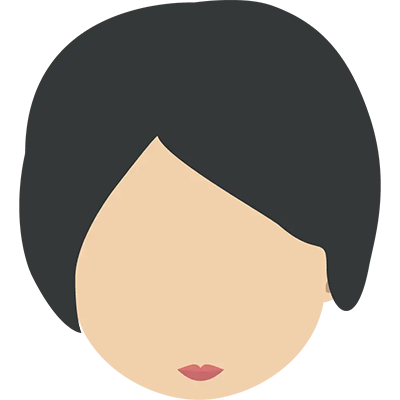Completing computer network homework can be difficult, especially if you're unfamiliar with the subject or trying to understand complicated ideas. However, access to the appropriate tools and resources can significantly impact your capacity to perform well in your coursework. We'll discuss the crucial tools and resources in this blog article so you can succeed in your computer network homework. We'll go through everything you need to know to ace your computer network homework, from network simulation tools to online discussion boards and study aids. So let's get started and learn about the crucial equipment and sources for computer network homework!
Best Resources and Tools for Computer Network Homework Assistance
Are you having trouble with your homework on computer networks? Do you find it difficult to stay on top of the most recent trends and advancements in your industry? If so, you are not by yourself. Computer network homework is difficult and time-consuming for many pupils. To make the procedure simpler and easier to handle, there are numerous tools and resources out there. We'll discuss some of the best tools and sites for computer network homework help in this blog post.
Packet Tracer
Network engineers, students, and teachers frequently use Packet Tracer, a network simulation program created by Cisco Systems, to build, configure, and debug complex network topologies. It is an effective tool for simulating network traffic and visualizing it, and it lets users build and examine network models virtually.
Packet Tracer offers a comprehensive library of network devices, including routers, switches, firewalls, and servers, that can be quickly added to a topology. Users can design a broad variety of network topologies, including LAN, WAN, and wireless networks. The devices can then be configured to create a working network, and its performance and functionality can be tested by simulating network traffic and observing the outcomes.
One of Packet Tracer's important characteristics is its capacity to simulate many network protocols, including TCP/IP, UDP, DHCP, DNS, and HTTP. This functionality enables users to better understand how these protocols operate in actual network environments. Additionally, it offers a number of troubleshooting tools that can be used to identify and fix network problems, including the Packet Tracer Event List and the Packet Tracer Simulation mode.
As it offers a risk-free and economical way for students to practice and apply their networking skills in a virtual environment, Packet Tracer is widely used in educational settings. It can be used to design labs and projects, as well as to evaluate students' networking concept knowledge and comprehension.
In conclusion, Packet Tracer is a strong and adaptable tool that may assist network engineers, students, and teachers in designing, configuring, and troubleshooting complicated network topologies as well as in developing a deeper understanding of how networks operate.
Wireshark
A popular network protocol analyzer called Wireshark enables users to view and examine network data in real-time. It is a free and open-source utility that works with Windows, macOS, and Linux among other operating systems. Wireshark can be used for a number of things, including assessing network performance, identifying potential security risks, and troubleshooting network problems.
Users of Wireshark are able to record network traffic from a particular network interface and view the data in a packet-by-packet format. Users can concentrate on particular facets of the traffic by utilizing a range of display filters to filter and examine the collected packets. Additionally, Wireshark has a number of sophisticated features like the capacity to decrypt SSL/TLS traffic, separate files from traffic that has been captured, and produce different network traffic statistics and graphs.
The extensibility of Wireshark is among its most potent features. With the help of the tool's sophisticated plugin architecture, users may create unique dissectors for certain protocols, add new features to the user interface, and combine it with other tools and services. Because of its versatility, Wireshark is a useful tool for developers, security analysts, and network administrators.
Wireshark is a crucial tool for anyone working with computer networks, to sum up. Users can use it to detect and fix a range of network issues since it offers extensive visibility into network traffic. It is an excellent tool for a variety of use scenarios thanks to its versatility and adaptability.
Cisco Learning Labs
The cutting-edge platform Cisco Learning Labs offers professionals and students access to simulated and real-world environments for learning and practicing different facets of computer networking. Users can access virtual networking laboratories through this online environment, which they can utilize to practice and understand Cisco networking technologies.
Users of the platform can learn at their own pace and on their own schedule thanks to a variety of interactive learning modules, including simulations, practice activities, and hands-on labs. The labs are made to replicate real-world network scenarios, giving students the opportunity to practice their abilities in a secure setting.
The laboratories address a wide range of topics, including fundamental routing and switching ideas, network security, and technology used in data centers. The platform is made to be usable by a variety of users, from novice networkers like students to seasoned pros looking to improve their abilities.
Without the need for expensive hardware or infrastructure, learning and practicing networking technologies is made affordable, flexible, and simple via the Cisco Learning Labs platform. To ensure that users get the most out of their learning, it also provides a variety of tools and resources, including forums, documentation, and tutorials.
In general, Cisco Learning Labs is a fantastic resource for anyone wishing to advance their networking abilities, obtain real-world experience, and get ready for networking certification examinations. It is a potent instrument that can assist both professionals and students in achieving their educational and professional objectives in the quick-paced and always-changing world of computer networking.
Network Simulator
A software program called a network simulator is used to model, simulate, and analyze computer networks. Users can design network hardware, simulate network traffic, and create intricate network topologies. Network administrators, engineers, and students utilize network simulators to better understand network behavior, test network designs, and assess network performance.
Network simulators are frequently applied in the fields of academia, research, and business. TCP/IP, OSPF, BGP, and MPLS are just a few of the many network protocols that they can be used to emulate. Additionally, different types of networks, such as wired and wireless networks, LANs, WANs, and MANs, can be simulated using network simulators.
The ability to test network configurations and changes without the usage of actual hardware is one of the main advantages of utilizing a network simulator. This can be especially helpful when hardware costs are exorbitant or when network unavailability is unacceptable. Users can test various network architectures, assess network performance, and solve network problems in a secure, controlled environment by utilizing a network simulator.
A variety of tools and capabilities are often offered by network simulators to assist users in creating, configuring, and testing their network models. Graphical user interfaces (GUIs), command-line interfaces (CLIs), and scripting languages are a few examples of these tools. Additionally, users might be able to create reports, view traffic and network topologies, and run statistical analyses on network performance data.
There are numerous software programs for network simulators, ranging from open-source resources to for-profit goods. The most well-known open-source network simulators are GNS3, OMNeT++, and NS-3. Riverbed Modeler, OpNet, and Cisco Packet Tracer are a few examples of commercial network simulators.
Network administrators, engineers, and students can all benefit from using network simulators because they are effective tools. They enable users to test network setups and designs, model, simulate, and analyze complex computer networks, as well as measure network performance. Network simulators can help to increase network efficiency, dependability, and security in a variety of contexts, including academic and research settings as well as industry.
Cisco Packet Tracer Labs
A robust and well-liked network simulation program, Cisco Packet Tracer was created to assist students, IT specialists, and network engineers in simulating and experimenting with computer network topologies, settings, and protocols. Users can study and put into practice important networking principles while designing, configuring, and troubleshooting networks with Packet Tracer.
One of Cisco Packet Tracer's most important advantages is its capacity to offer practical experience in a simulated network environment. This is particularly crucial for students and inexperienced network administrators who do not have access to or are not yet prepared to work with real-world network equipment. With Packet Tracer, you can experiment with and test various networking configurations, protocols, and ideas without worrying that you'll break the real network or have other negative effects.
Students can succeed at computer network homework by participating in Cisco Packet Tracer Labs, in particular. These laboratories include detailed instructions and recommendations on how to configure various network devices and protocols as well as how to resolve typical network problems. Students can experiment with various scenarios and configurations in Packet Tracer Labs until they reach the desired results.
The capability of Packet Tracer to simulate many network types, including LAN, WAN, and WLAN, is another important benefit. This makes it possible for IT specialists and students to create and set up intricate network topologies that mimic real-world network environments. In addition to learning how to build cutting-edge networking technologies like VLANs, VPNs, and Quality of Service (QoS), they can experiment with various network devices like routers, switches, firewalls, and access points.
To sum up, Cisco Packet Tracer is a strong tool that provides network professionals and students with a secure, affordable, and effective means to study, experiment with, and practice various networking topologies and protocols. Packet Tracer Labs enable students to obtain practical experience in computer network homework and prepare them for real-world networking issues by giving them access to virtual network devices and topologies.
Networking Forums
Online discussion groups called networking forums enable people with comparable interests and objectives to interact and share knowledge about computer networks. These discussion boards can be either public or private, and the moderators are typically industry professionals or hobbyists.
One advantage of networking forums is that they give people a chance to contact with people who have similar interests to their own and who can provide guidance, encouragement, and feedback. Students who struggle with their computer network homework and require assistance from people with greater experience may find this to be of special benefit.
The fact that networking forums frequently contain a plethora of information that is unavailable elsewhere is another benefit of them. In addition to news and updates about the most recent trends and advancements in the industry, this information may also include tutorials, guidelines, and troubleshooting advice.
Networking forums can be a terrific way to interact with future employers and locate job prospects in addition to exchanging knowledge and information. This is due to the fact that forums frequently draw businesspeople who are trying to network and find new employees.
It's crucial to select a networking forum that is pertinent to your interests and objectives if you want to get the most out of networking forums. For instance, if you are a student searching for assistance with your computer network homework, you should search for forums that are specifically about computer networks and have a large, skilled community of people.
It's crucial to participate actively in the forum by posing queries, giving counsel, and expressing your own insights and experiences. You can enhance your reputation and position yourself as a competent and valued member of the community by giving back to the community.
Overall, networking forums can be a useful tool for anyone with an interest in computer networks, whether they are students, professionals in the field, or just curious individuals who like to learn and share information. You can increase your knowledge, establish new relationships, and further your job or academic career by taking part in these forums.
Network Configuration Generator
A tool for streamlining network configuration is the Network Configuration Generator. It is a piece of software created to streamline the process of creating network configurations for various devices. Because it helps to cut down on the time and effort needed to configure network devices, the tool is beneficial for network administrators who manage large networks.
Network administrators can rapidly and simply produce configurations for various network devices, such as routers, switches, and firewalls, using a network configuration generator. Administrators can specify the necessary parameters for the device, including IP addresses, subnet masks, and routing protocols, using the tool's graphical user interface. The utility creates the device's configuration file after the necessary settings are given.
The application helps to minimize mistakes that could happen while configuring devices manually, making it particularly beneficial for complex network installations. Additionally, it offers consistency in configuration, which is crucial for preserving the dependability and stability of a network. Network administrators can also save time and effort by creating configurations for numerous devices at once using Network Configuration Generator.
In conclusion, network administrators that oversee massive networks must have the Network Configuration Generator. It streamlines network design, lowers mistake rates, boosts consistency, and conserves time and labor. To suit the changing needs of network administrators, the tool is always being improved, with new features and functionalities being added on a regular basis.
Network Simulation Experiments Manual
A thorough manual that offers detailed directions for carrying out network simulation experiments using various simulation tools is called the Network Simulation Experiments Manual. A variety of computer network-related subjects, such as network topology, protocols, routing algorithms, and performance evaluation, are covered in the manual.
The concept of network simulation and its significance in network research and development are introduced in the manual's opening paragraphs. The many categories of network simulators and their features, including NS2, NS3, OPNET, and OMNET++, are then covered in detail.
The manual also contains a number of real-world network simulation examples that are meant to provide students and researchers with practice in creating and analyzing network protocols and algorithms. Numerous topics, including TCP/IP, routing protocols, and multimedia networks, are covered in the experiments.
One of the main advantages of the Network Simulation Experiments Manual is that it enables researchers and students to conduct practical experiments to better comprehend computer network principles. Since simulation tools offer a cost-effective way to gain hands-on experience in network design and evaluation, this can be especially helpful for students who might not have access to expensive network equipment.
Overall, anyone interested in learning more about computer networks and network simulation should definitely check out the Network Simulation Experiments Manual. The manual aids students and researchers in developing a deeper comprehension of network concepts and the abilities required to create and assess network protocols and algorithms by offering comprehensive instructions and real-world examples.